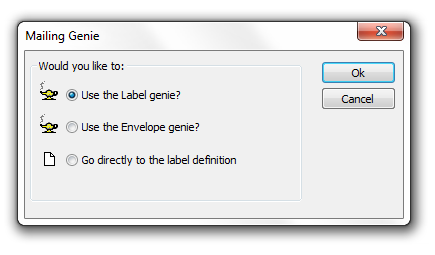Create a Label Layout
Description
Alpha Anywhere's Label layouts let you print information on commercially available sticky-labels. Most commonly, a Label layout is created to print mail Labels to put on envelopes. However, they have other uses as well. For example, you can use them to create name tags or to catalog objects in an archive.
To create a new Label layout from the Control Panel :
Click the Labels tab on the Control Panel and click the New button.
The New Label dialog appears and prompts you to specify which table will be the data source for the layout. Make your selection and click Finish.
The Mailing Genie appears. You can choose to use the Mailing Label Genie, the Envelope Genie, or manually design your new layout.
The Mailing Label Genie or the Envelope Genie appears. Mailing Genie:
To create a label, you first set the size criteria. For your convenience, Alpha Anywhere comes with a variety of pre-defined size templates, saving you the trouble of defining your own. After choosing a size, you insert the fields and text that you want to print. Finally, you can set order and selection criteria to determine which records print and the order in which they print. Alpha Anywhere Labels let you:
Choose the label's size :
Alpha Anywhere's Label Library comes with a list of popular pre-defined sizes, saving you the trouble of setting the size parameters yourself. In some cases, however, you might find that a size you need has not been included. In this cases, you can create your own size and add it to the list.
Add fields and text :
Label layouts make use of a Rich Text Objects to seamlessly merge text and data. Rich Text Objects provide a versatile work environment, letting you change fonts, point sizes, colors, and text alignment quickly and easily.
Add pictures and other design elements :
You can insert your company logo or create frames or lines on a Label layout to make it more aesthetically pleasing.
Set Order and Selection Criteria :
By specifying order and selection criteria, you determine the records that print and the order in which they print. These criteria can be saved in the Label layout, or specified just before the Labels are printed; or, you can use a combination of methods.